-
Your Responses - Share & Have Fun :)
-
By The way that didn't work either!! Screw it I'll just use the cellular.
-
It’s done automatically. You might need an actual person to clear that log in stuff up. Trash your laptop history if you haven’t tried that already.
-
😂 yea pretty amazing how b o o b i e s gets flagged, but they can't respond or tell me why I can't get logged in here on my laptop but I can on my cellular 😪
-
I grilled some brats yesterday, maybe next weekend will the next round...
-
You got word censored cuz you said B o o b ies….. haha. Yeah, no… grilling is on hiatus for a bit.
-
Chicken mine, melded in Mccormick poultry seasoning for 24 hours. Grill will get a break till the frigid temps go away!
-
we had some nice weather yesterday and this conundrum was driving me crazy so I drove up to the house to take another look. I got a bunch of goodies via ups yesterday (cables, winch ratchet parts, handles, leaf springs etc). I wanted to make sure the new leaf springs I got fit. I got everything laid out and ready to go. Will be busy this weekend with kids stuff and too cold to fish anyway, but I will try to get back up there again next weekend and get it done. I don't think it will be bad once I get it lifted up. For anyone in the google verse, the leaf springs are 4 leafs and measure 25 1/4" eye to eye per Yetti. I didnt want to pay their markup so just got something else comparable rated for the same weight. I am a first time wheel house owner, this is all new to me. My house didn't come with any handles for the rear cables? I was told this week by someone in the industry that cordless drills do not have enough brake to lower it slow enough and it can damage the cables and the ratchets in the winches. I put on a handle last night and it is 100% better than using a drill, unfortatenly I found out the hard way lol and will only use the ICNutz to raise the house now.
-
I haven’t done any leaf springs for a long time and I can’t completely see the connections in your pics BUT I I’d be rounding up: PB Blaster, torch, 3 lb hammer, chisel, cut off tool, breaker bar, Jack stands or blocks. This kind of stuff usually isn’t the easiest. I would think you would be able to get at what you need by keeping the house up with Jack stands and getting the pressure off that suspension, then attack the hardware. But again, I don’t feel like I can see everything going on there.
-
reviving an old thread due to running into the same issue with the same year of house. not expecting anything from yetti and I already have replacement parts ordered and on the way. I am looking for some input or feedback on how to replace the leaf springs themselves. If I jack the house up and remove the tire, is it possible to pivot the axel assembly low enough to get to the other end of the leaf spring and remove that one bolt? Or do I have to remove the entire pivot arm to get to it? Then I also have to factor in brake wire as well then. What a mess My house is currently an hour away from my home at a relatives, going to go back up and look it over again and try to figure out a game plan. Above pic is with house lowered on ice, the other end of that leaf is what I need to get to. above pic is side that middle bolt broke and bottom 2 leafs fell out here is other side that didnt break but you can see bottom half of leaf already did but atleast bolt is still in there here is hub assembly in my garage with house lowered and tires off when I put new tires on it a couple months ago. hopefully I can raise house high enough that it can drop down far enough and not snap brake cable there so I can get to that other end of the leaf spring.
-
-
Topics







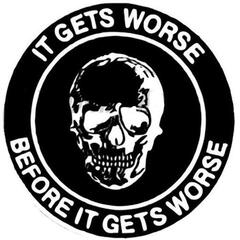
Recommended Posts
Join the conversation
You can post now ↓↓↓ or ask your question and then register. If you have an account, sign in now to post with your account.
Note: Your post will require moderator approval before it will be visible.