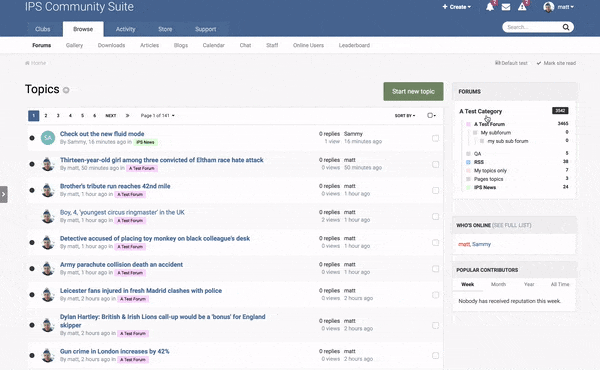Fluid forum view allows members only to get right to the meat of this community; the topics. You can toggle between your preferred forum view just below to the left on the main forum entrance. You will see three icons. Try them out and see what you prefer.
Fluid view allows you, if you are a signed up member, to see the newest topic posts in either all forums (select none or all) or in just your favorite forums (select the ones you want to see when you come to Fishing Minnesota). It keeps and in real time with respect to Topic posts and lets YOU SELECT YOUR FAVORITE FORUMS. It can make things fun and easy. This is especially true for less experienced visitors raised on social media. If you, as a members want more specific topics, you can even select a single forum to view.
Let us take a look at fluid view in action. We will then break it down and explain how it works in more detail.
The video shows the topic list and the forum filter box. As you can see, it is easy to change the topic list by changing the selected forums. This view replaces the traditional list of categories and forums.
Of course, members only can change the view to better suit your way of browsing.
You will notice a “grid” option. We have moved the grid forum theme setting into the main forum settings. This makes it an option for members only to choose.
This screenshot also shows the removal of the forum breadcrumb in fluid view mode. Fluid view remembers your last forum selection so you don’t lose your place when you go back to the listing.
The benefit of this feature is easy to see. It removes a potential barrier of entry for members only. It puts the spotlight on topics themselves, and not the hierarchical forum structure. You as a member will enjoy viewing many forums at once and switching between them without leaving the page.
We hope that fluid view, the new functionality is an asset that you enjoy .